Programming crash course
Coding is super fun and can be very rewarding, but in order to be able to complete any projects, you must first have a basic understanding of programing constructs.
Programming languages are designed as a bridge for humans to be able to give computer a series of instructions to follow in order to complete a task. They have evolved from punch cards, to machine language, to systems programming languages, and finally high level object oriented and functional programming languages. Language evolution is driven by our desire to get more done in less time and with less effort.
Ultimately, no matter which language you choose to code in, the objective is to translate an idea inside your head into a program running on a computer.
Language Similarities
Almost all programming languages share a few common features:
- They provide a way to store the value of an intermediate calculation. These storage locations are called variables.
- They provide a way to encapsulate blocks of code into reusable pieces. The most primitive of these is normally in the form of a function.
- They provide a way to run a block of code N times. This functionality is provided either as a loop construct or a way for a function to call itself the requisite number of times (this is called recursion). We’ll cover for and while loops.
- Further, most programming languages provide a way to evaluate the conditions under which a block of code is run. This is called a conditional construct.
Understanding these basic similarities is essential to writing any computer program. For the remainder of this document, we’ll provide some examples of how these features are used to build a functioning computer program.
Getting started
At dinner and code, we concentrate on two languages to start off new programmers with: Python, and/or javascript.
Python
A modern, interactive, object oriented programming language. Its clear syntax and extensive libraries make it a great choice for beginners that want to learn to write code without having to write absolutely everything on their own.
Javascript
A prototype based programming language. Javascript has quickly become a requirement for any serious front end web development. Its ubiquity makes it a great language to learn to accomplish a variety of projects.
No matter which language you choose to begin learning about, examples are provided in this guide to help explain the basic concepts.
Getting started in Python
You’ll need to download the python programming language to get started. To do this, head over to https://www.python.org/downloads/ and choose the latest version of Python 3.0 that is available on the page. Make sure you download the correct version for your operating system. Once python is installed, you can click on the IDLE editor that comes with the package and start typing in code right away.
Getting started in Javascript
The easiest way to get started in Javascript is simply to navigate to jsfiddle.net where you can to type in HTML, JS, and CSS and see the results immediately.
Variables
Variables allow you to store the result of some work that has been done for later use. Let’s say, for example, you’re writing a program that adds two numbers together and does something later on with the result. We can use variables to store the result and print it out.
Python Variables Example
Open up the IDLE editor and type in a = 5 and then press enter. The screen should look something like this below.
Python 3.5.1 (v3.5.1:37a07cee5969, Dec 6 2015, 01:54:25) [MSC v.1900 64 bit (AMD64)] on win32
Type "copyright", "credits" or "license()" for more information.
>>> a = 5
>>>
This has assigned the value of 5 to the variable a. We can now use a later on in the program whenever we need the value again. We can see this by telling python to print out the value of a by typing print(a) as shown below.
Python 3.5.1 (v3.5.1:37a07cee5969, Dec 6 2015, 01:54:25) [MSC v.1900 64 bit (AMD64)] on win32
Type "copyright", "credits" or "license()" for more information.
>>> a = 5
>>> print(a)
5
>>>
Note that using print(a) has printed the value of 5. So now if we wanted to add two numbers together, we can simply create a new variable b, give it a different value and add them together using the + sign. See below:
Python 3.5.1 (v3.5.1:37a07cee5969, Dec 6 2015, 01:54:25) [MSC v.1900 64 bit (AMD64)] on win32
Type "copyright", "credits" or "license()" for more information.
>>> a = 5
>>> print(a)
5
>>> b = 6
>>> print(a + b)
11
>>>
5+6 = 11, just as expected.
We can also store the result of adding the numbers together in another variable c
Python 3.5.1 (v3.5.1:37a07cee5969, Dec 6 2015, 01:54:25) [MSC v.1900 64 bit (AMD64)] on win32
Type "copyright", "credits" or "license()" for more information.
>>> a = 5
>>> print(a)
5
>>> b = 6
>>> print(a + b)
11
>>> c = a + b
>>> print(c)
11
We can see that c now has the value 11 from the result of a + b
Javascript Variables Example
Navigate to jsfiddle.net
In the HTML pane to the top left, type the following code: <p id=”output”></p>
We’ll use this for the rest of the examples as it provides a place for us to see the output of the code that is written.
From now on, we’ll be concentrating on the javascript pane to the bottom left
Your browser should now look like the following:
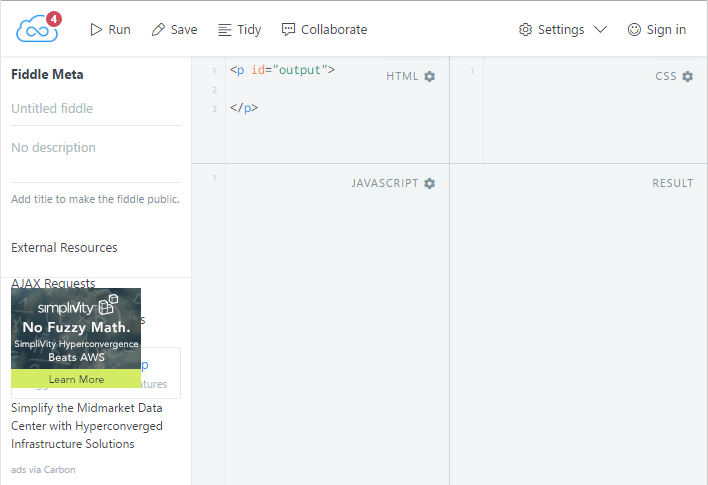
In the javascript pane, type the following code:
function print(message) {
var output = document.getElementById('output');
output.innerHTML = output.innerHTML + "<br>" + message;
}
var a = 5;
print(a);
Then press the run button at the top left, and you should see output like the image below:
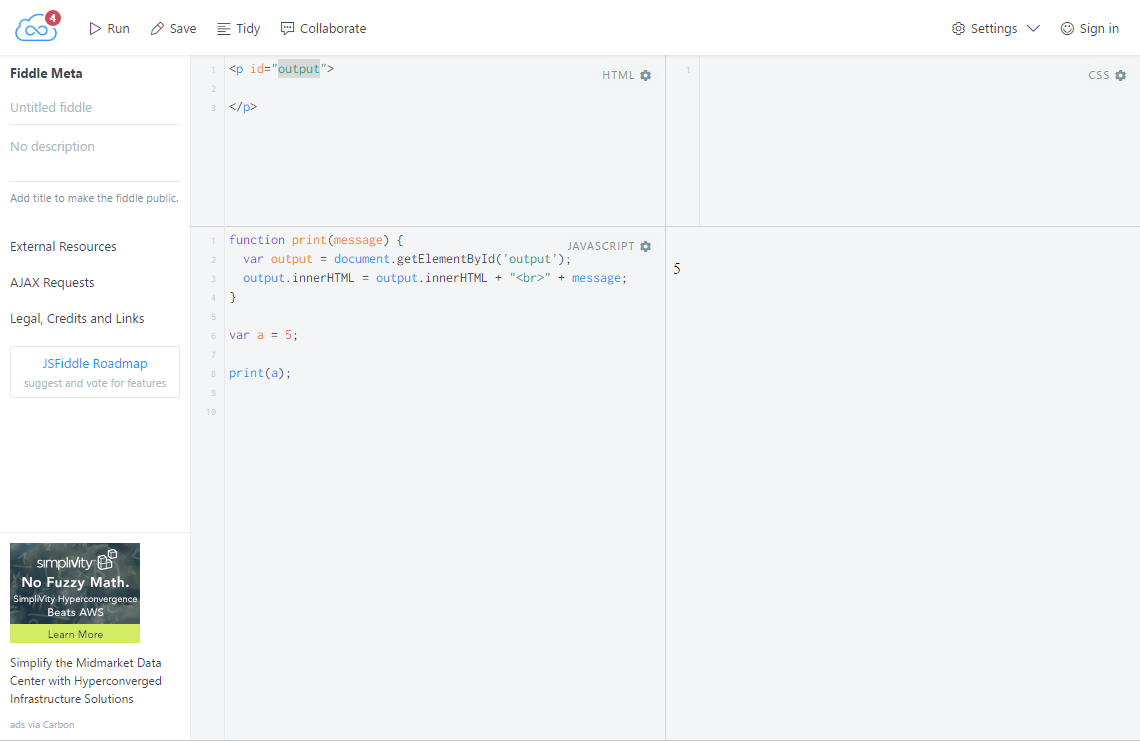
Notice that the output pane on the bottom right now contains the value of the variable a that we set.
var a = 5;
Tells javascript to assign the value of 5 to the variable named a. We can now use a later on in the program whenever we need the value again. We can see this when we call print(a) which is a simple function we have defined to display the value of a variable. Each time we use print(a) or print(something) a new line will be appended to the right panel. We’ll talk more about functions later. Just keep in mind for now that print(something) is magic that makes a new line of text appear in the righthand bottom pane.
Now if we wanted to add two numbers together, we can simply create a new variable b, give it a different value, and add them together using the + sign. See below:
function print(message) {
var output = document.getElementById('output');
output.innerHTML = output.innerHTML + "<br>" + message;
}
var a = 5;
print(a);
var b = 6;
print(a + b);
Then press the run button at the top left, and you should see output like the image below:
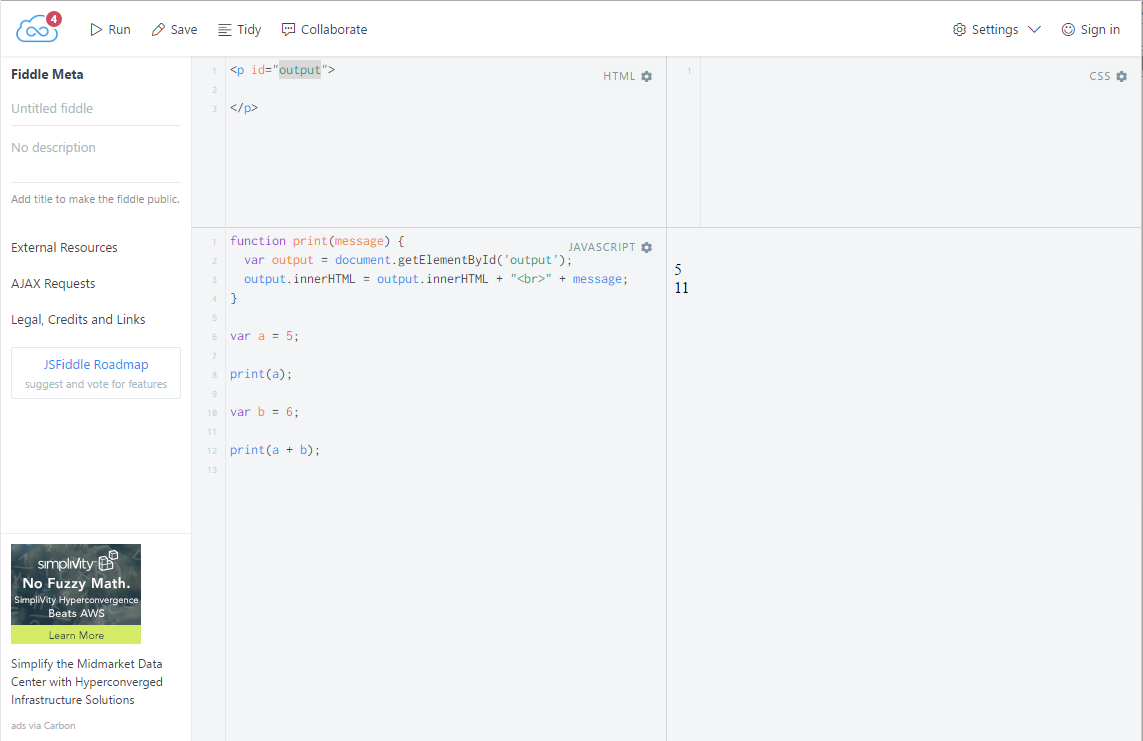
Note that, in the output pane to the right, we see the initial value of a as 5, and then right below it the value of a + b printed.
5 + 6 is 11, as expected.
We can also store the result of adding the numbers together in another variable c. Type the following into jsfiddle:
function print(message) {
var output = document.getElementById('output');
output.innerHTML = output.innerHTML + "<br>" + message;
}
var a = 5;
print(a);
var b = 6;
print(a + b);
var c = a + b;
print(c);
Then press the run button at the top left, and you should see output like the image below:
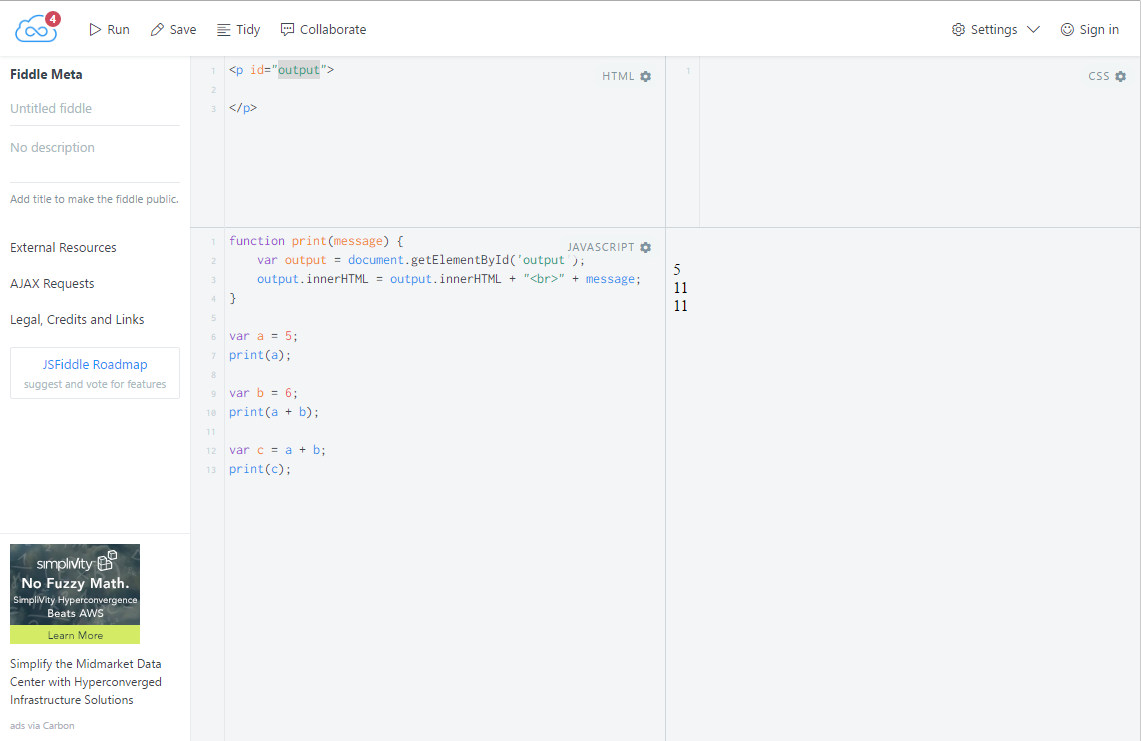
As you can see, the output on the right is now
5
11
11
Demonstrating that c holds the result of a + b
Functions
Functions allow you to package up multiple commands that you may want to reuse more than once in a project. This allows you to write utilities that can be used anywhere in a program as well as avoiding copying and pasting duplicate code all over which leads to bugs and having to fix the same problems in multiple places.
Python function example
In python, we define a function with the def keyword. Each function has a name, and a set of parameters that can be sent to it each time we call it. You can think of a function as telling someone what to do, and then adding some more specific instructions. A request such as “I would like a grilled cheese with tomato” could be represented in Python as a function defined like so:
def make_grilled_cheese(include_tomato): #include_tomato is a parameter
if include_tomato:
#do something special to include tomato
else:
#make the grilled cheese, but no tomato
We can call the make_grilled_cheese function in two different ways. The first includes the tomato, and the second omits it:
make_grilled_cheese(False) #makes a grilled cheese without tomato
make_grilled_cheese(True) #makes a grilled cheese with tomato
When the make_grilled_cheese function is called as above, the value we pass in sets the value of the include_tomato parameter inside the function, and we can then test if the caller would like tomato or not.
In our previous python examples, print() was a function that we called to see the values of our variables. This function is defined by the python language, so we didn’t actually have to def it.
a = 5
print(a)
In the code above, a is the parameter passed to the print function. print(X) takes whatever we pass in for X and prints it to the screen
Functions can also return values to be used later. We use the return keyword to accomplish this.
Lets define our own function and call it. Open IDLE and fill out a function called double_a_number. It should look like the following:
Python 2.7.10 (default, May 23 2015, 09:40:32) [MSC v.1500 32 bit (Intel)] on win32
Type "copyright", "credits" or "license()" for more information.
>>> def double_a_number(number):
return number * 2
>>>
The function we have defined is called double_a_number, and it takes a single number as a parameter. return sends a value back to the caller, and in this case, the value it sends is whatever the caller passed to the number parameter multiplied by 2 as in the above return number * 2
Now that we have a function to call, lets call it and see if it does what we expect
Python 2.7.10 (default, May 23 2015, 09:40:32) [MSC v.1500 32 bit (Intel)] on win32
Type "copyright", "credits" or "license()" for more information.
>>> def double_a_number(number):
return number * 2
>>> a = 5
>>> double_a_number(a)
10
>>>
As in the previous example, we set the value of a to 5 using a = 5 but now instead of just printing it out, we pass it to our double_a_number function. We then see that double_a_number(a) returns 10 as expected, since we passed 5 in as the number parameter and it was doubled.
We can also store the return value of a function for later use. Just like an assignment of a = 5, we do this like so:
Python 2.7.10 (default, May 23 2015, 09:40:32) [MSC v.1500 32 bit (Intel)] on win32
Type "copyright", "credits" or "license()" for more information.
>>> def double_a_number(number):
return number * 2
>>> a = 5
>>> double_a_number(a)
10
>>> b = 10
>>> result = double_a_number(10)
>>> print(result)
20
>>>
Note that we’re assigning the result of double_a_number(10) to the variable result by typing result = double_a_number(10)
After that we can print out the result of double_a_number(10) by calling the print function on result as shown above in print(result)
Javascript function example
In javascript, we define a function with the function keyword. Each function has a name, and a set of parameters that can be sent to it each time we call it. You can think of a function as telling someone what to do, and then adding some more specific instructions. A request such as “I would like a grilled cheese with tomato” could be represented in Javascript as a function defined like so:
function makeGrilledCheese(includeTomato) {
if (includeTomato) {
//do something special to include tomato
} else {
//make the grilled cheese, but no tomato
}
}
We can call the makeGrilledCheese function in two different ways. The first includes the tomato, and the second omits it:
makeGrilledCheese(false); //makes a grilled cheese without tomato
makeGrilledCheese(true); //makes a grilled cheese with tomato
When the makeGrilledCheese function is called as above, the value we pass in sets the value of the includeTomato parameter inside the function, and we can then test if the caller would like tomato or not.
Let’s take a look at another function we defined earlier.
Make sure you have jsfiddle open as in the previous example and lets take a look at our starting point print function:
function print(message) {
var output = document.getElementById('output');
output.innerHTML = output.innerHTML + "<br>" + message;
}
Here, we are interacting with the web browser in order to print messages The name of the function is print, and it takes a single parameter called message. We then find the output p tag we added to the HTML in the top left window, and add the content contained in the message parameter to it.
Functions can also return values to be used later. We use the return keyword to accomplish this.
Lets define our own function and call it. Add a new function below the print function called doubleTheNumber. It should take a parameter called number, and return that number multiplied by 2.
Your jsfiddle should now look like this:
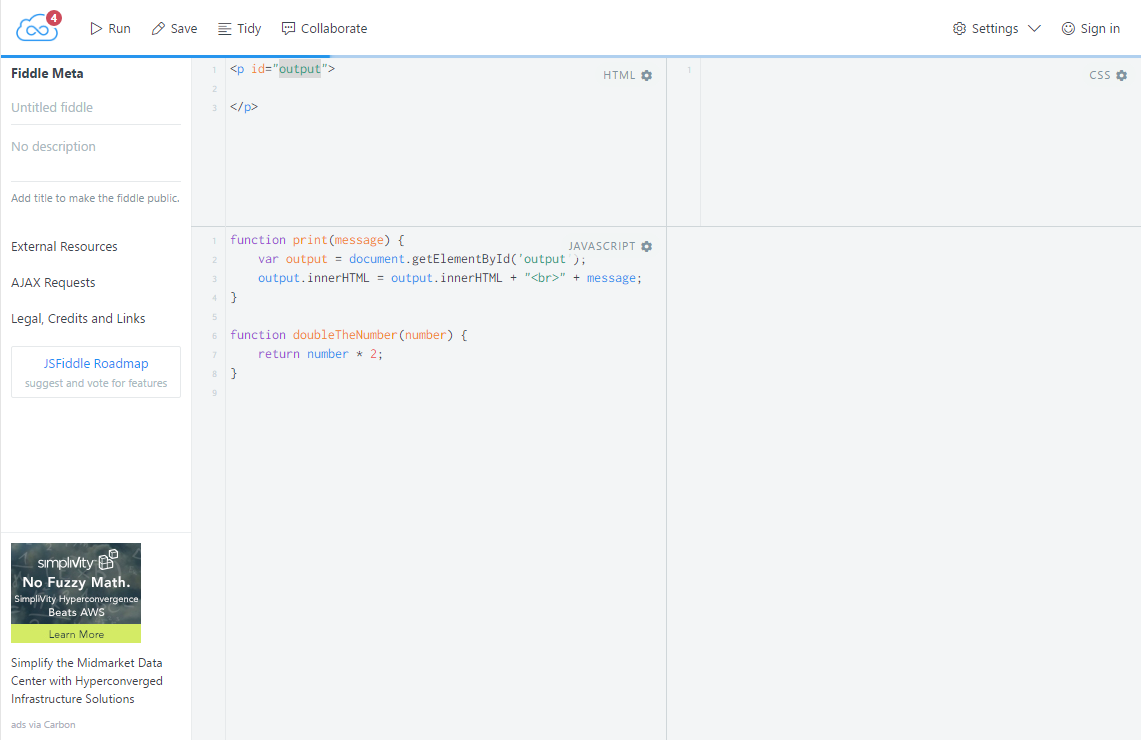
Let’s look at the function in depth
function doubleTheNumber(number) { // number here is the parameter
return number * 2; //return the parameter multiplied by 2
}
We would call the function like so:
var a = 5;
print(doubleTheNumber(a));
Lets add this below the functions in our jsfiddle and then press play to see the result which should now look like this:
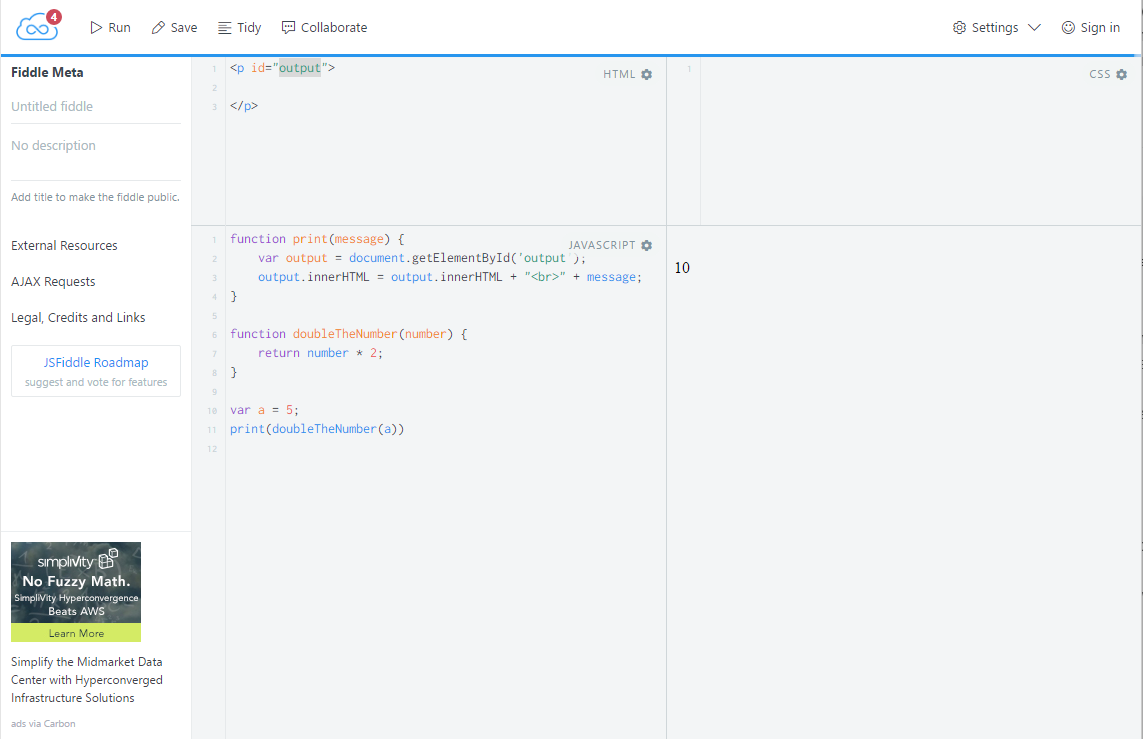
Note that the output of the function has been printed directly via print(doubleTheNumber(a));. We can also store the result in a variable and then print it out later, like so:
var result = doubleTheNumber(a);
print(result);
Add these lines to the program and you should see the following results:
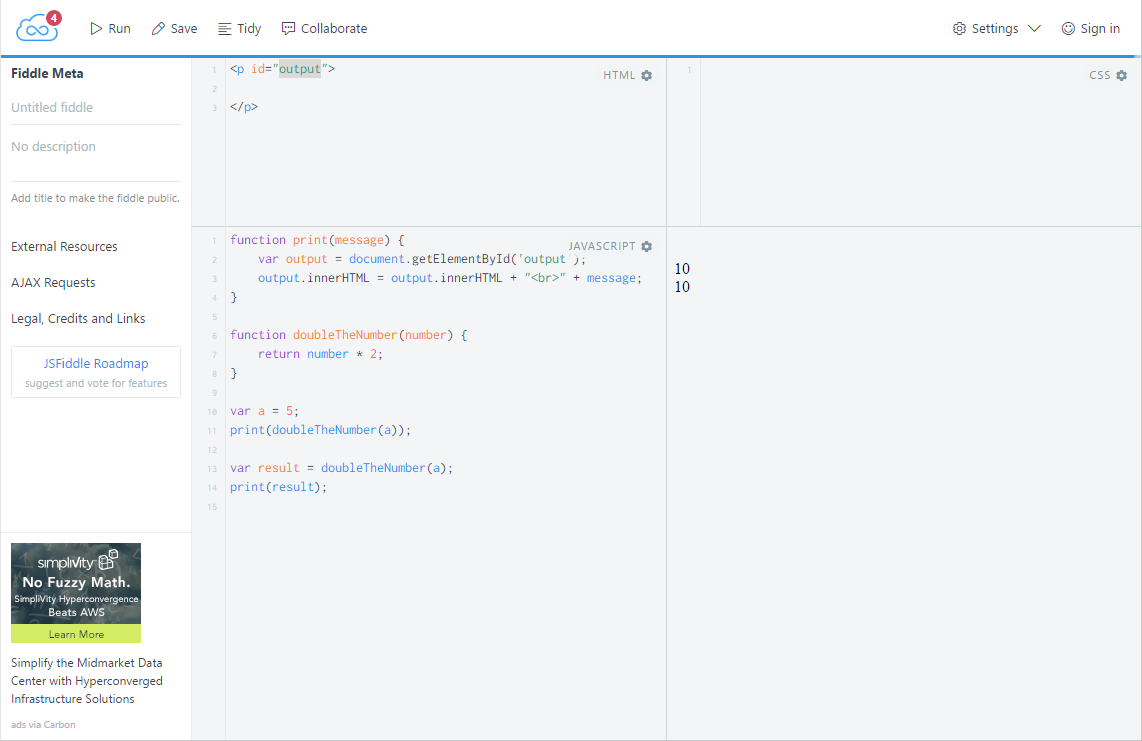
Loops
Loops give us a way to perform some task more than once. This task can be anything from counting from 1 to 10 to iterating all the elements in a list.
Python looping examples
Let’s say we want to print out numbers from 1 - 10 in python. There are actually a few ways to do this. Let’s explore a couple:
Open up IDLE and type in the following code:
Python 2.7.10 (default, May 23 2015, 09:40:32) [MSC v.1500 32 bit (Intel)] on win32
Type "copyright", "credits" or "license()" for more information.
>>> number = 0
>>> while number < 5:
number = number + 1
print(number)
When you press enter after the last line, you should see the following appear:
Python 2.7.10 (default, May 23 2015, 09:40:32) [MSC v.1500 32 bit (Intel)] on win32
Type "copyright", "credits" or "license()" for more information.
>>> number = 0
>>> while number < 5:
number = number + 1
print(number)
1
2
3
4
5
>>>
Note that python listed all numbers between 1 and 5 and then brought us back to the prompt. Lets take a closer look:
while number < 5:
This tells python that everything indented underneath this statement will be repeated over and over again in top down order while the number variable is less than 5.
number = number + 1
This takes whatever the current value of the number variable is, adds 1 to it, and then assigns the new value back to number creating a counter.
print(number)
We’ve done this before. Prints out the number to the screen.
If you imagine this running over and over again in your head:
number = number + 1
print(number)
You can start to understand why we have to put limits on the while loop. number < 5 makes it so that we don’t continue the loop forever (a bug known as an infinite loop). We can intentionally create a loop that goes on forever by replacing while number < 5 with while True, but I dont recommend this as you’ll have to force kill IDLE to be able to work again.
In python we can also use a builtin function called range to more easily create loops that iterate through a range of numbers.
Below is an easier way to do what we did above:
Python 2.7.10 (default, May 23 2015, 09:40:32) [MSC v.1500 32 bit (Intel)] on win32
Type "copyright", "credits" or "license()" for more information.
>>> number = 0
>>> while number < 5:
number = number + 1
print(number)
1
2
3
4
5
>>> for number in range(1, 6):
print(number)
1
2
3
4
5
>>>
Note that the two loops have the exact same output, but the bottom one is less code. The range function returns numbers between the two parameters given, up to but not including the second number.
range(start, end)
This means:
for number in range(1, 6): #first parameter is the start so 1 is included
print(number) #prints the numbers 1 through 5. 6 is excluded
for number in range(3, 9): #first parameter is the start so 3 is included
print(number) #prints the numbers 3 through 8. 9 is excluded
Javascript looping examples
Let’s say we want to print out numbers from 1 - 10 in Javascript. There are actually a few ways to do this. Let’s explore a couple. We’ll start off with our print function and add to it.
function print(message) {
var output = document.getElementById('output');
output.innerHTML = output.innerHTML + "<br>" + message;
}
var number = 0;
while (number < 5) {
number = number + 1;
print(number);
}
Typing that into the javascript panel of our jsfiddle and pressing the Run button will yield the following:
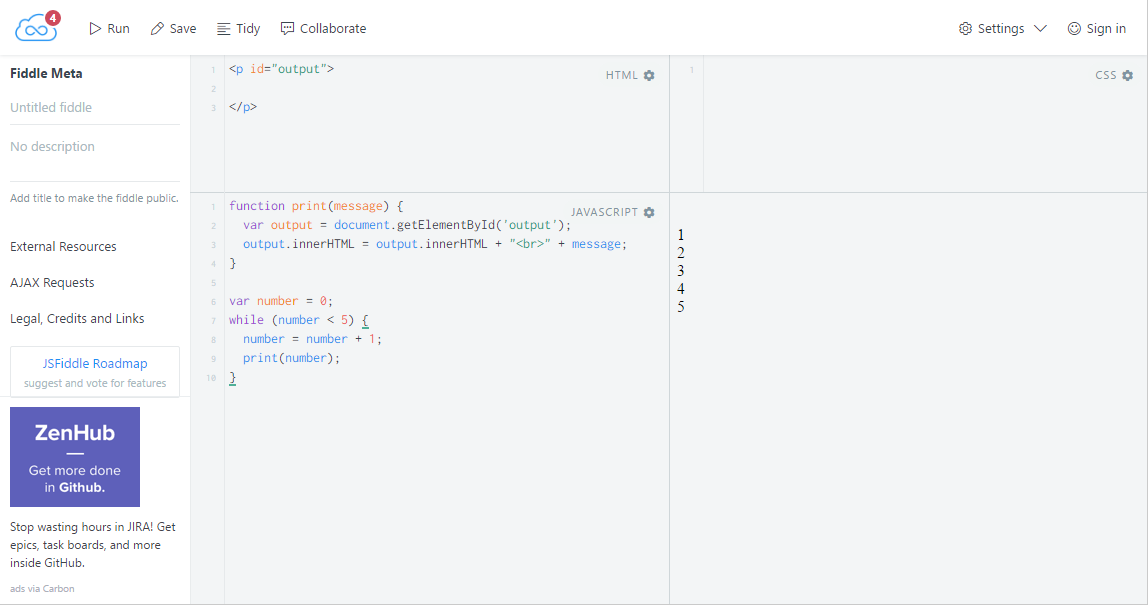
Note that javascript listed all numbers between 1 and 5 and then brought us back to the prompt. Lets take a closer look:
while (number < 5) {
}
This tells javascript that everything contained between the curly brackets of this statement will be repeated over and over again in top down order while the number variable is less than 5.
number = number + 1;
This takes whatever the current value of the number variable is, adds 1 to it, and then assigns the new value back to number creating a counter.
print(number);
We’ve done this before. Prints out the number to the screen.
If you imagine this running over and over again in your head:
number = number + 1;
print(number);
You can start to understand why we have to put limits on the while loop. number < 5 makes it so that we don’t continue the loop forever (a bug known as an infinite loop). We can intentionally create a loop that goes on forever by replacing while number < 5 with while true, but I don’t recommend this as you’ll have to force kill the browser or script to be able to work again.
An even easier way to count in Javascript is the for loop:
function print(message) {
var output = document.getElementById('output');
output.innerHTML = output.innerHTML + "<br>" + message;
}
var number = 0;
while (number < 5) {
number = number + 1;
print(number);
}
for (number = 1; number < 6; number++) {
print(number);
}
Typing that into the javascript panel of our jsfiddle and pressing the Run button will yield the following:
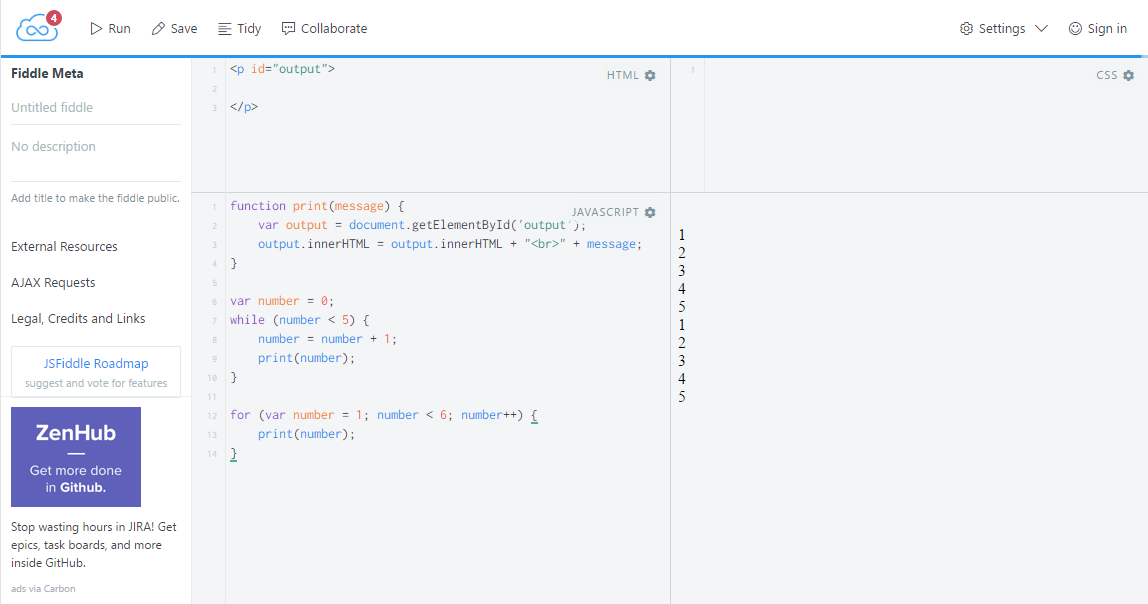
for (number = 1; number < 6; number++) {
This means:
for (number = 1; //start our counter variable, number at 1
number < 6; //continue while number is less than 6
number++) { //shorthand for number = number + 1
}
Note that the two loops have the exact same output, but the bottom one is less lines, and less prone to mistakes
Conditionals
Programming gets really interesting when you can test conditions and change the program’s behavior depending on the outcome of the tests. Conditionals allow you to do this. You have already seen conditionals at work earlier in the make_grilled_cheese(include_tomato) function. Let’s take a look more in depth:
Boolean expressions
A boolean expression is one that evaluates to produce a result which is of a boolean type (that is, either true or false.) Boolean expressions are the basis for all modern computer logic. For example, in python, the operator == tests that two variables or values are equal. It produces (or yields) a boolean value:
>>> 3 == (1 + 2)
True
>>> 3 == 4
False
>>> j = "cod"
>>> j == "code"
False
>>> j + "e" == "code"
True
In Javascript:
function print(message) {
var output = document.getElementById('output');
output.innerHTML = output.innerHTML + "<br>" + message;
}
print(3 == (1+2));
primn(3 == 4);
Conditional execution
In order to code useful and interesting programs, we almost always need the ability to evaluate conditions and change the program behavior accordingly. The simplest form is the if statement:
if x % 2 == 0:
print(x, " is even.")
print("Did you know that two is the only even number that is also prime?")
else:
print(x, "is odd.")
print("Did you know that multiplying two odd numbers always yields " +
"an odd result?")
In Javascript:
function print(message) {
var output = document.getElementById('output');
output.innerHTML = output.innerHTML + "<br>" + message;
}
var time = new Date().getHours();
if (time < 20) {
print("Good day")
} else {
print("Good evening")
}
The boolean expression after an if statement is called a condition. If true, then all indented statements get executed. If false, then all the statements indented under the else clause get executed. An else clause is optional. You may write conditionals that only evaluate whether a condition is true and do nothing when false.
Chained conditionals
Sometimes there are more than two possibilities and we need more than two paths the code may take. One way to express this is with a chained conditional. An example:
if x < y:
print(x, " is less than ", y)
elif x > y:
print(x, " is greater than ", y)
else:
print("If ", x, " is neither greater nor lesser than ", y,
" it must be equal to it.")
In Javascript, we can expand on the last example:
function print(message) {
var output = document.getElementById('output');
output.innerHTML = output.innerHTML + "<br>" + message;
}
var time = new Date().getHours();
if (time < 10) {
print("Good morning")
} else if (time < 20) {
print("Good day")
} else {
print("Good evening")
}
